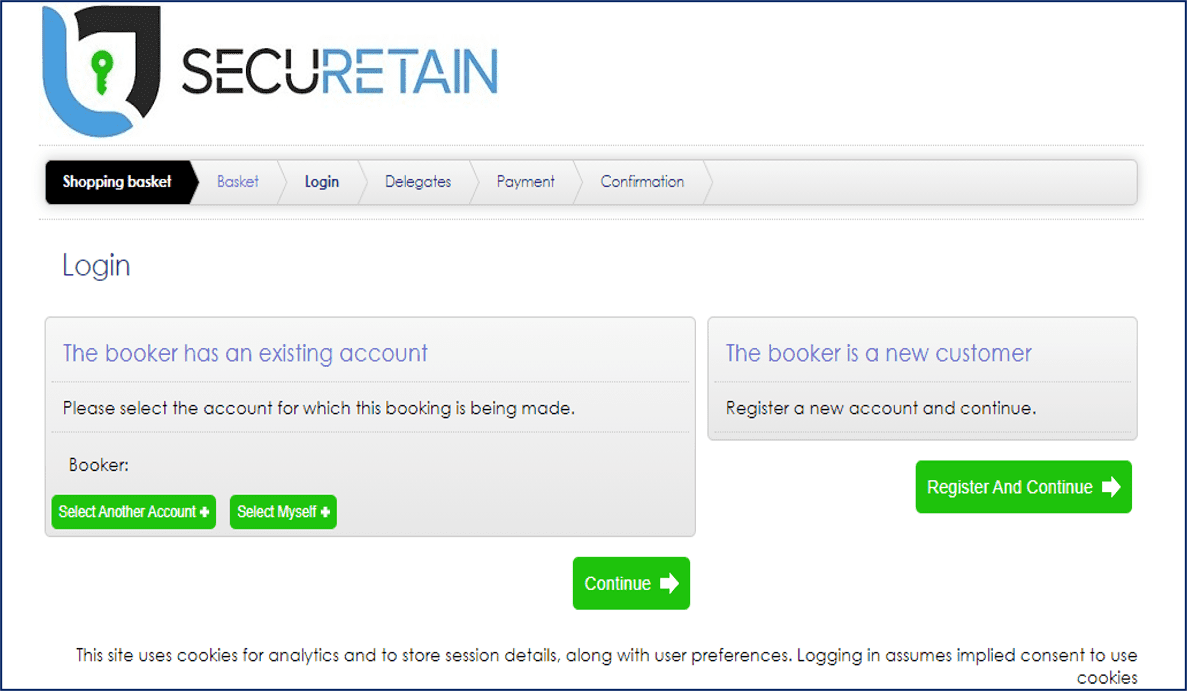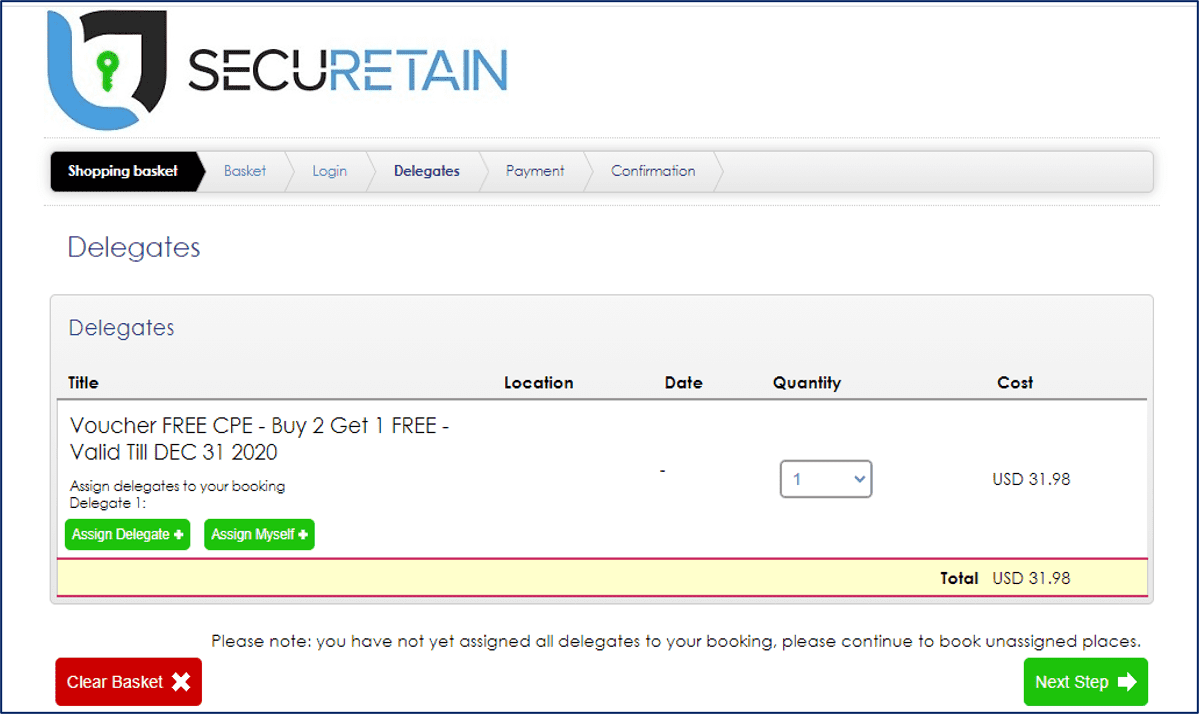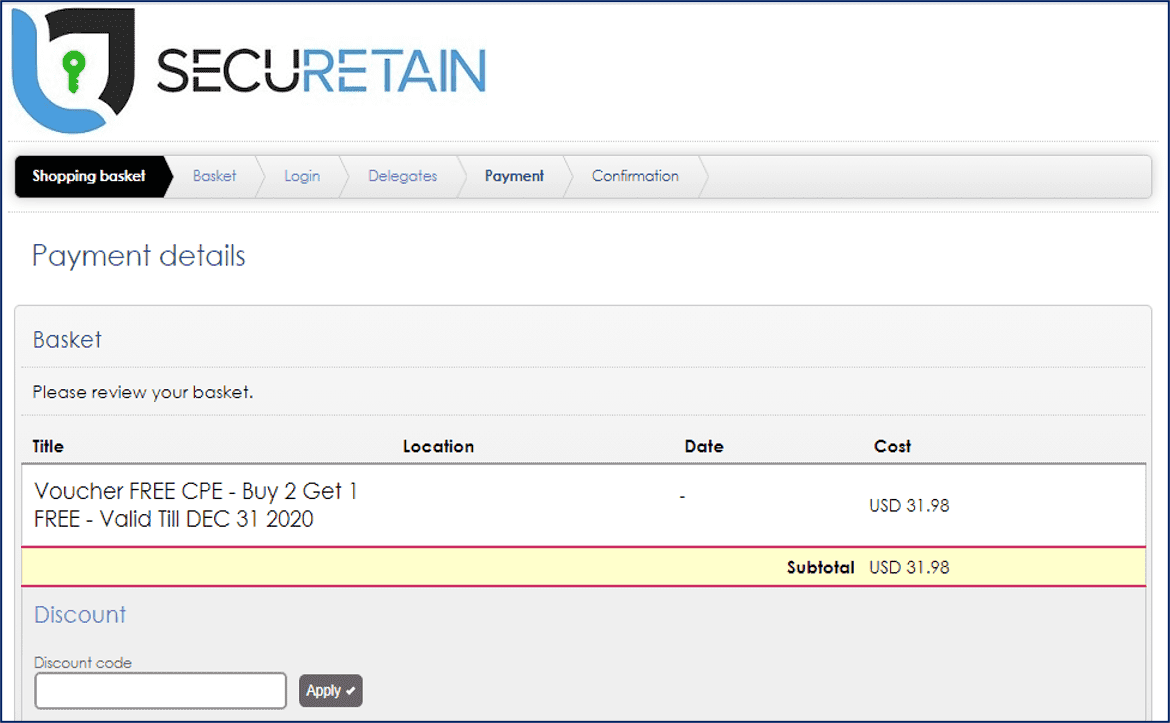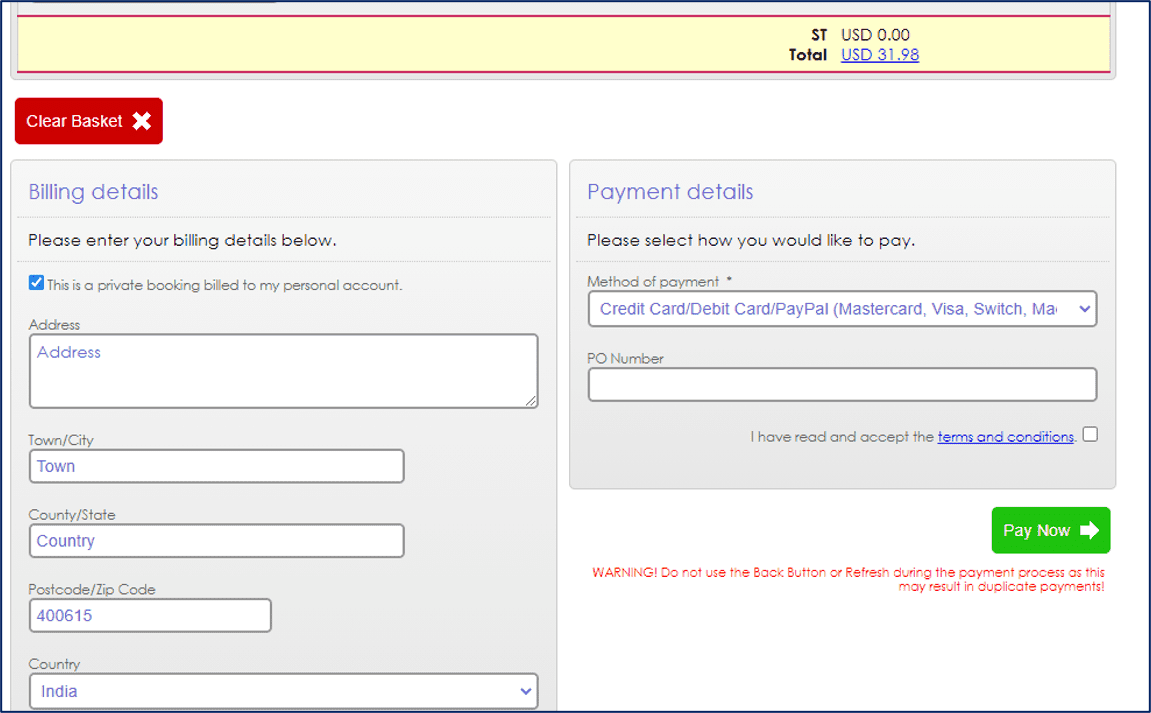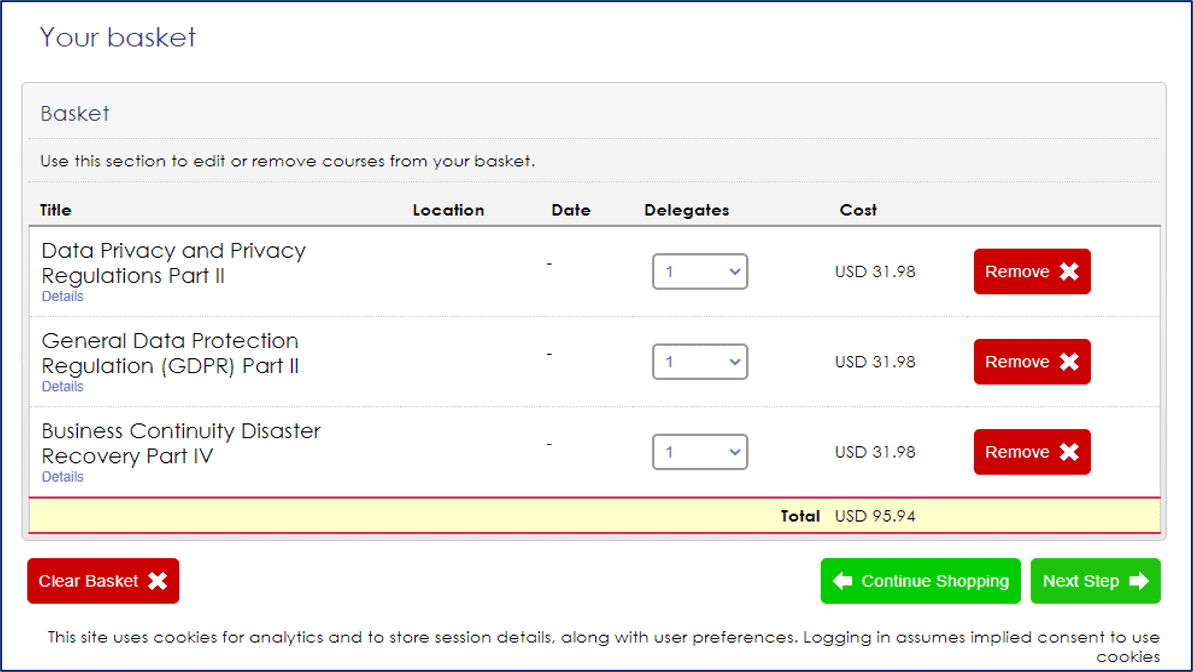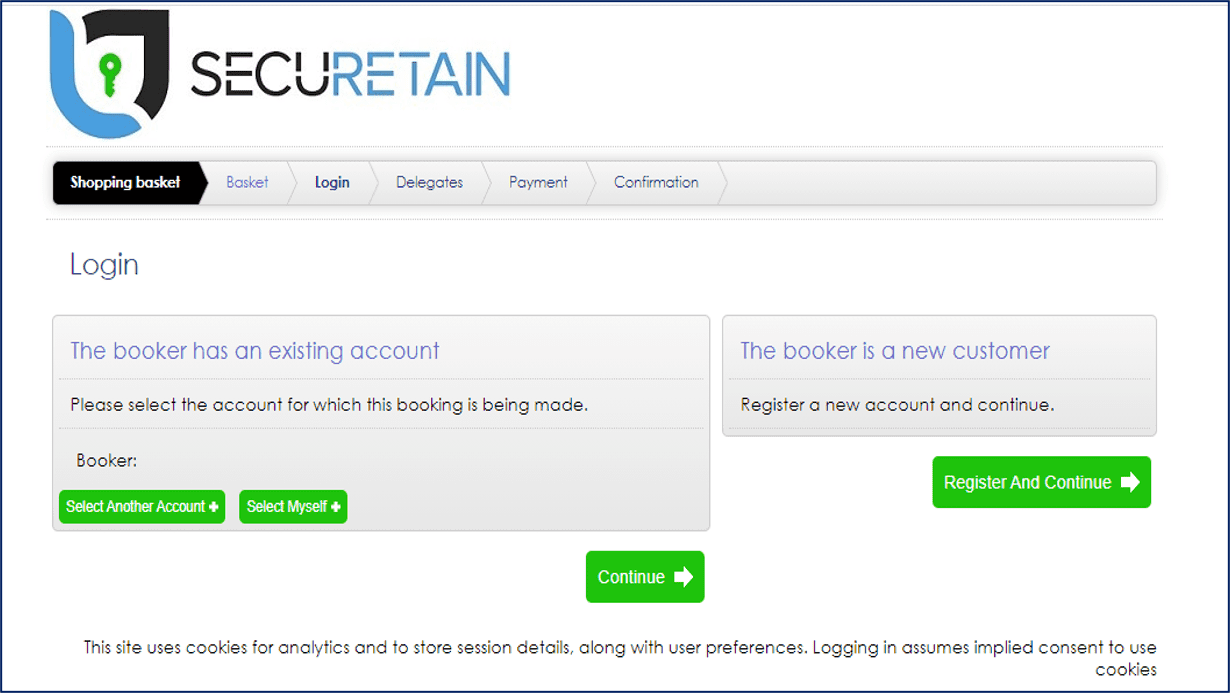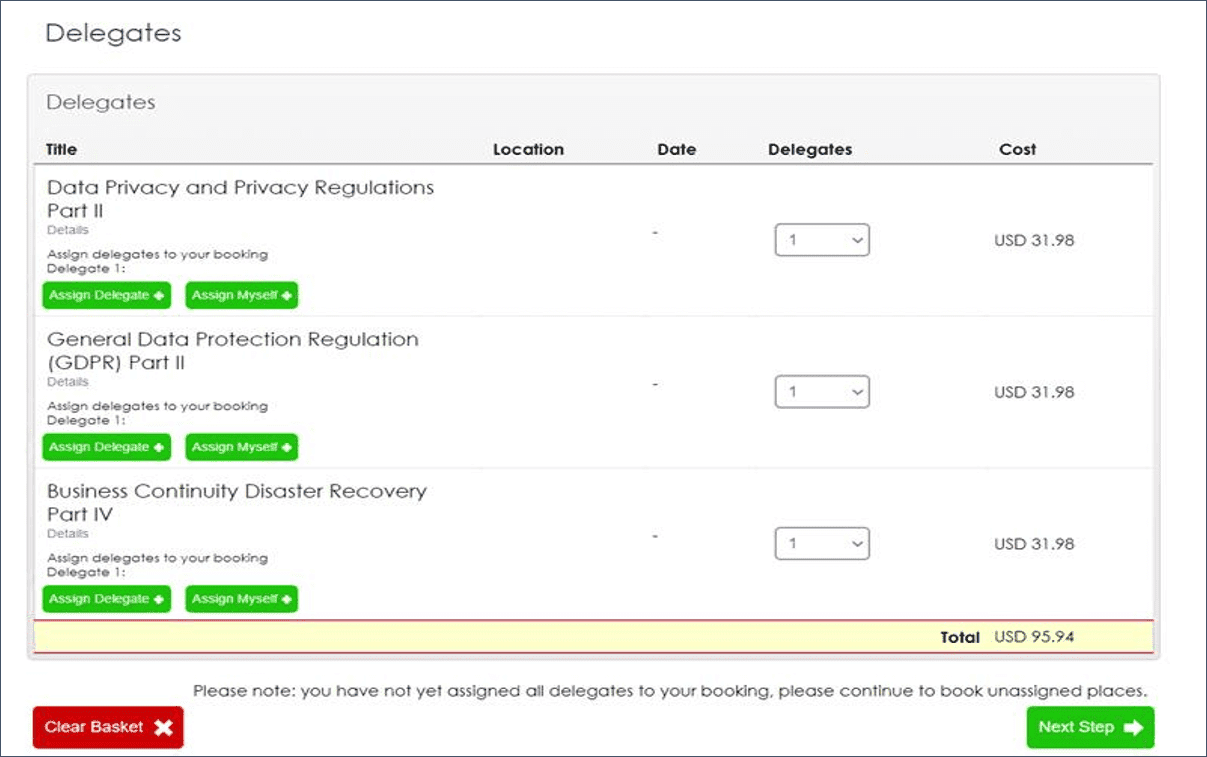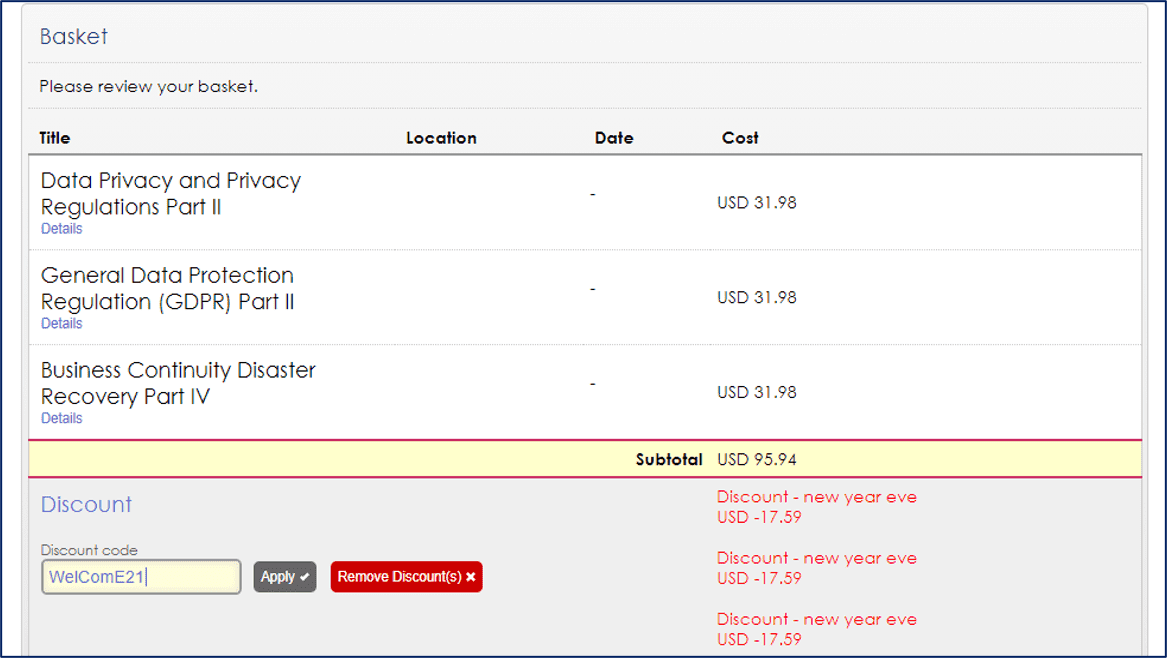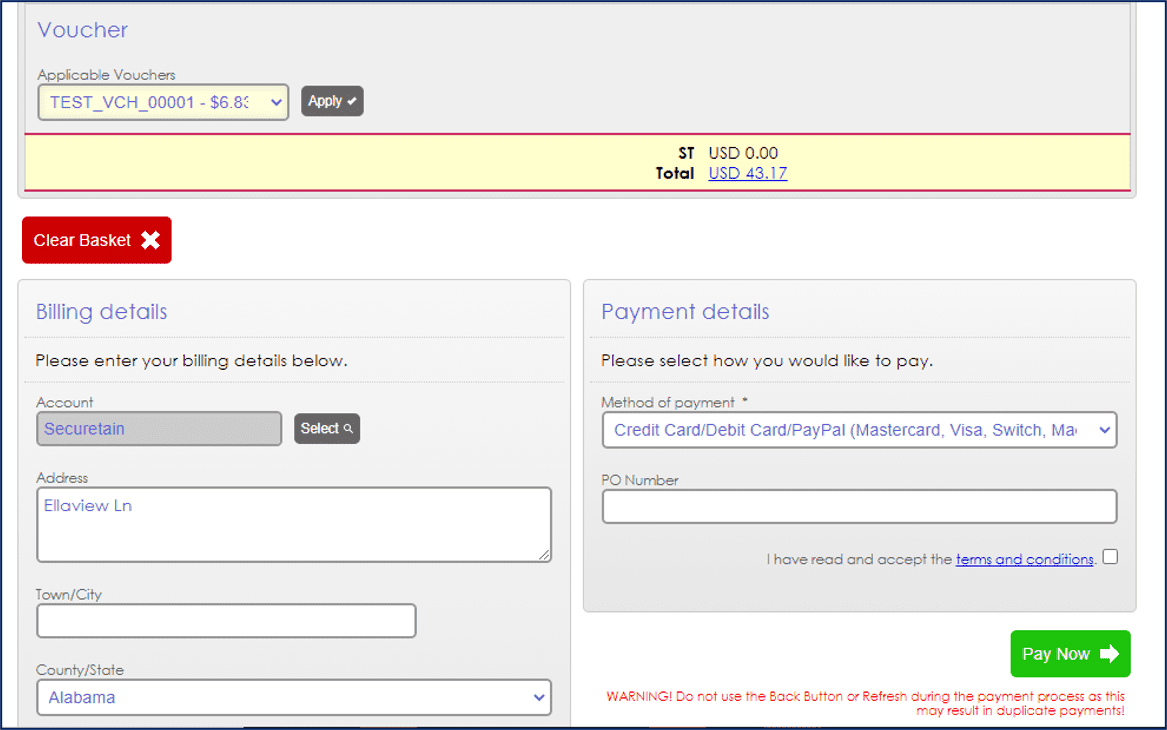- After clicking the above button, you will be directed to YOUR BASKET.
- Click on NEXT STEP
- You will be directed to LOGIN page. If you have already registered, log in with your credentials, else click REGISTER AND CONTINUE. Follow the registration process.
- Follow the registration process
- Select ASSIGN DELEGATE or ASSIGN MYSELF
- Select ASSIGN MYSELF
- If you are buying the course for your employee then select ASSIGN DELEGATE
- Process the payment and the voucher is added to your account
- Note - You are paying the price of 2 for 3 courses
- Payment screen
- Once payment is processed, screen will display an invoice additionally you will receive an email with invoice
Note: You can view the screenshots given for relevant steps.
VOUCHER is now available for use
USE VOUCHER TO PURCHASE THE COURSES
- The invoice screen will display CONTINUE SHOPPING button
- Click the button to direct to the website page
- Choose 3 courses of your choice
- Add them to the basket
- They will appear on the screen
- Click NEXT PAGE
- Login page appears and SELECT MYSELF
- Click NEXT PAGE
- Select ASSIGN DELEGATE or ASSIGN MYSELF
- Click NEXT PAGE
- Payment page will appear
- Select the voucher on the VOUCHER tab
- Add the discount code (if you have any)
- Scroll the page
- The payment amount will be adjusted to reflect the voucher amount
- If there is a balance to be paid then select the card payment option
- If you have purchased voucher for 3 course and selected 3 courses then you do not have to pay
- Choose your preferred payment method and its’s done
- View the courses in the "My Course" tab after signing in